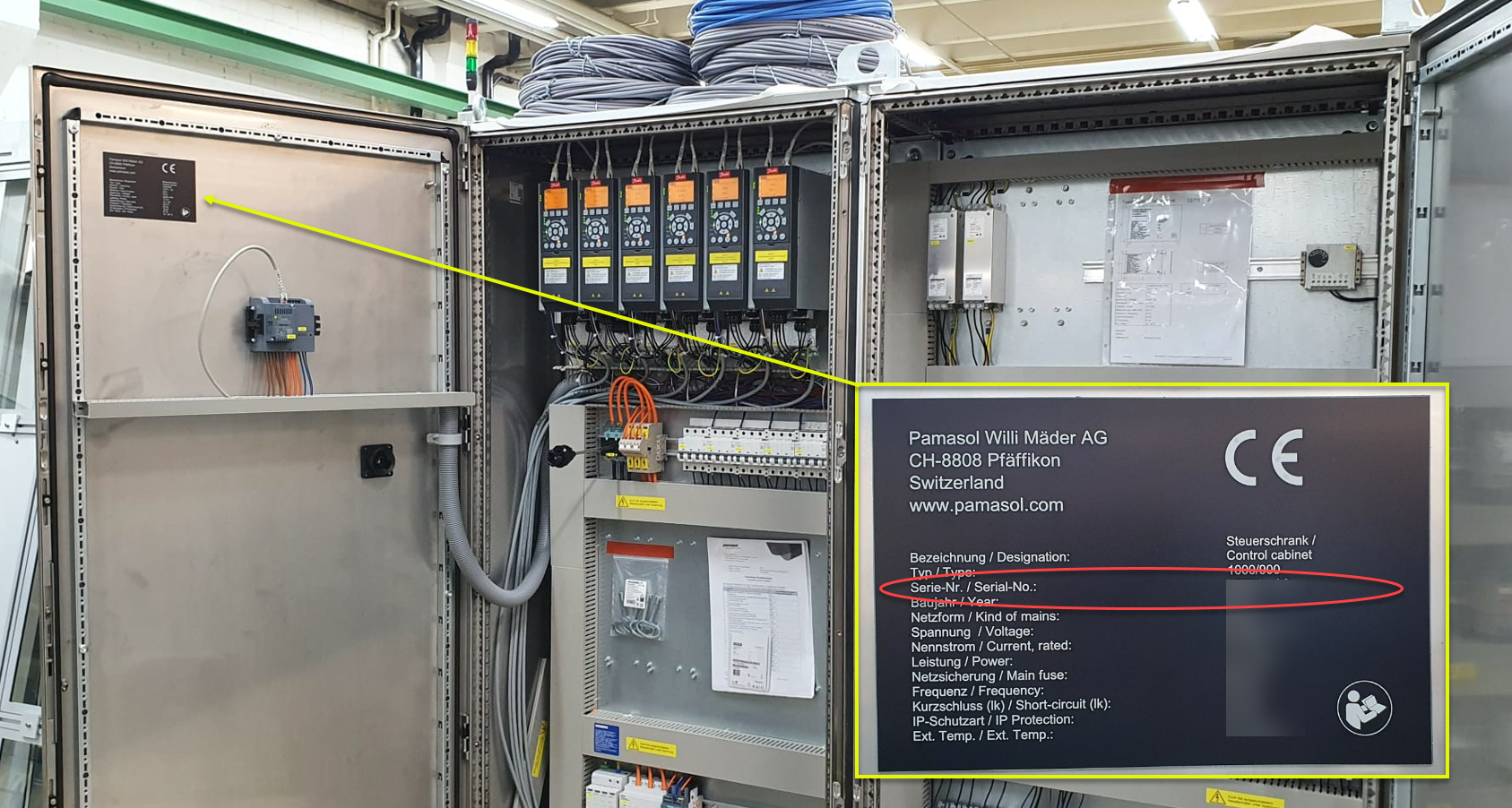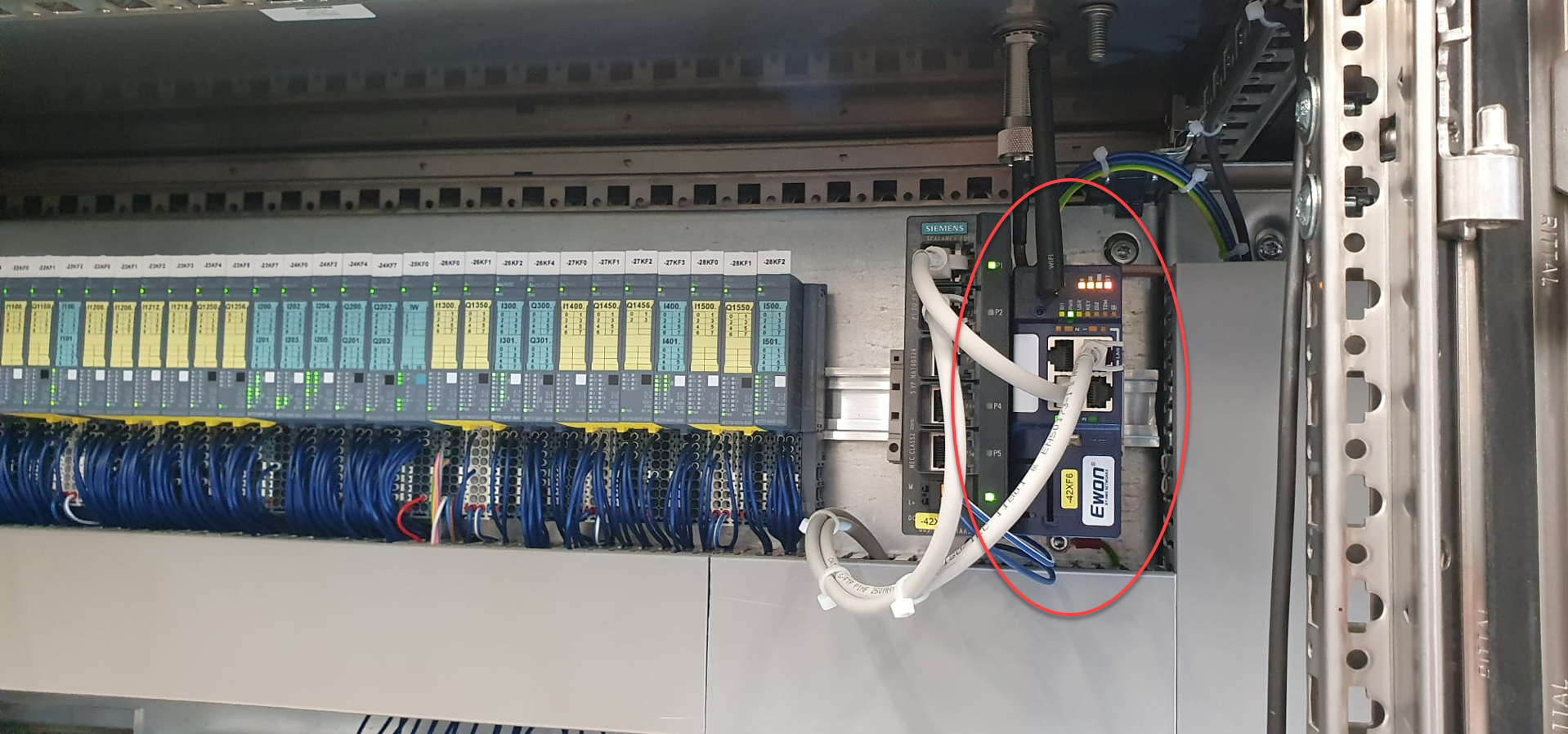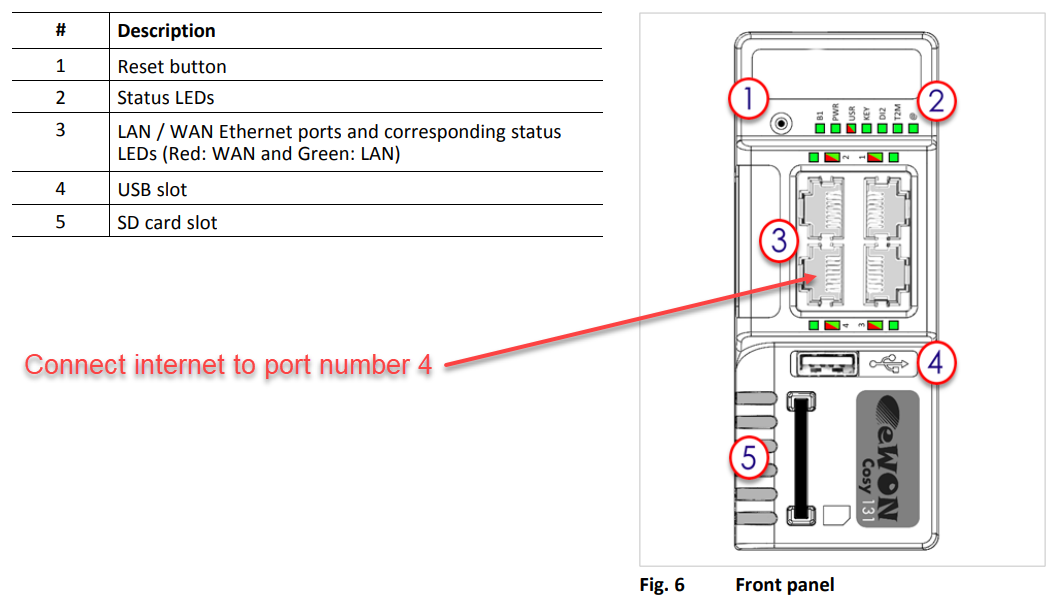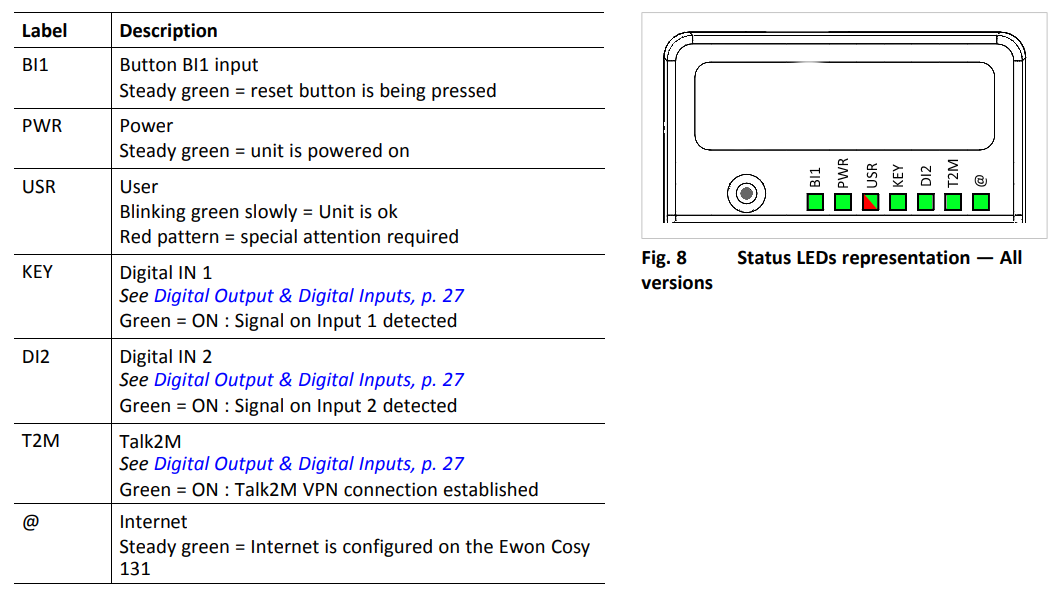Prepare inquiry
In a first step the after sales team member needs to know the serial number of the affected machine. In case of an electrical or software issue, it can be found in the main control cabinet on the most left door inside. See image below. An example for a serial number could be 12345-A1.
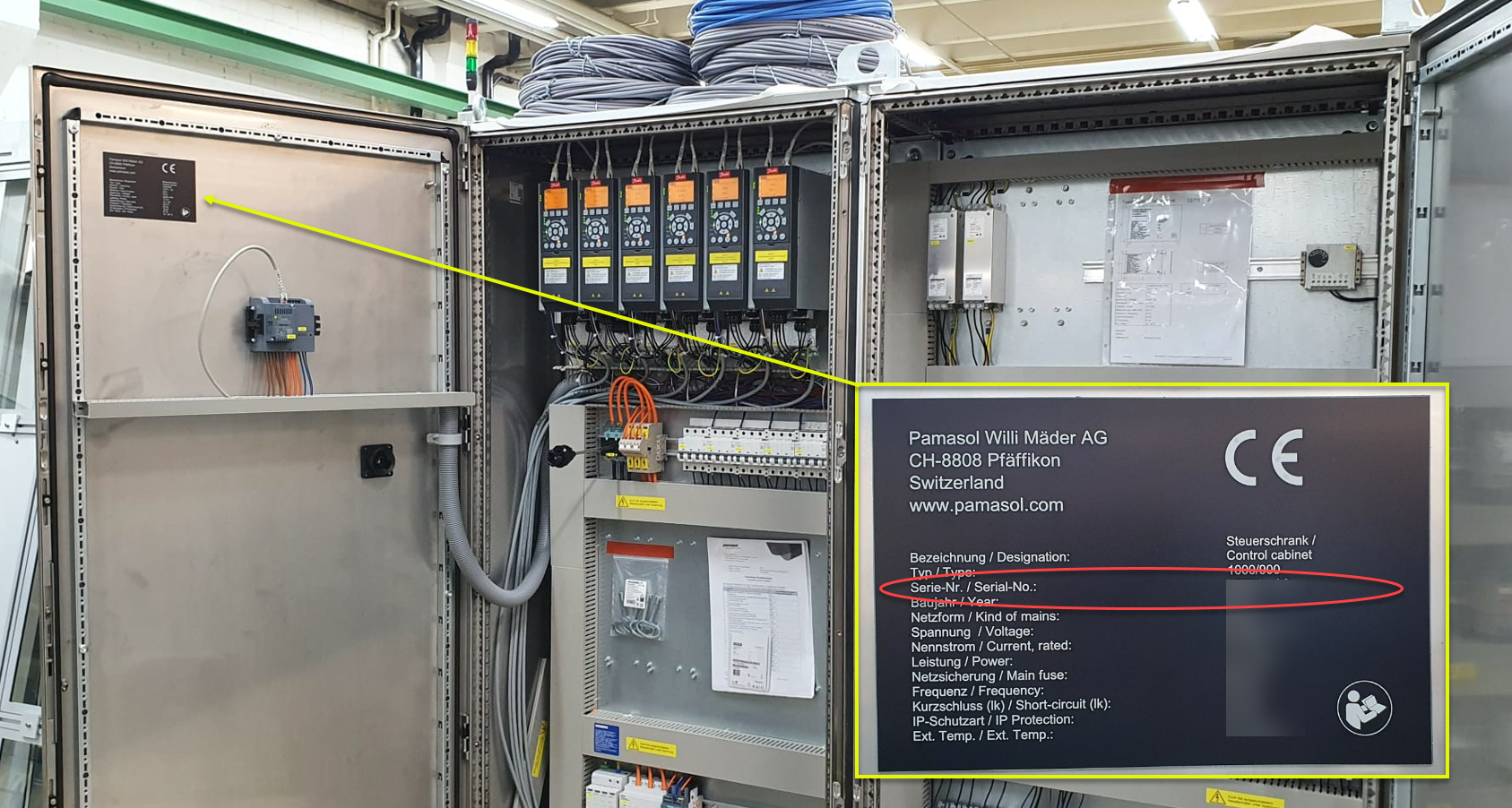
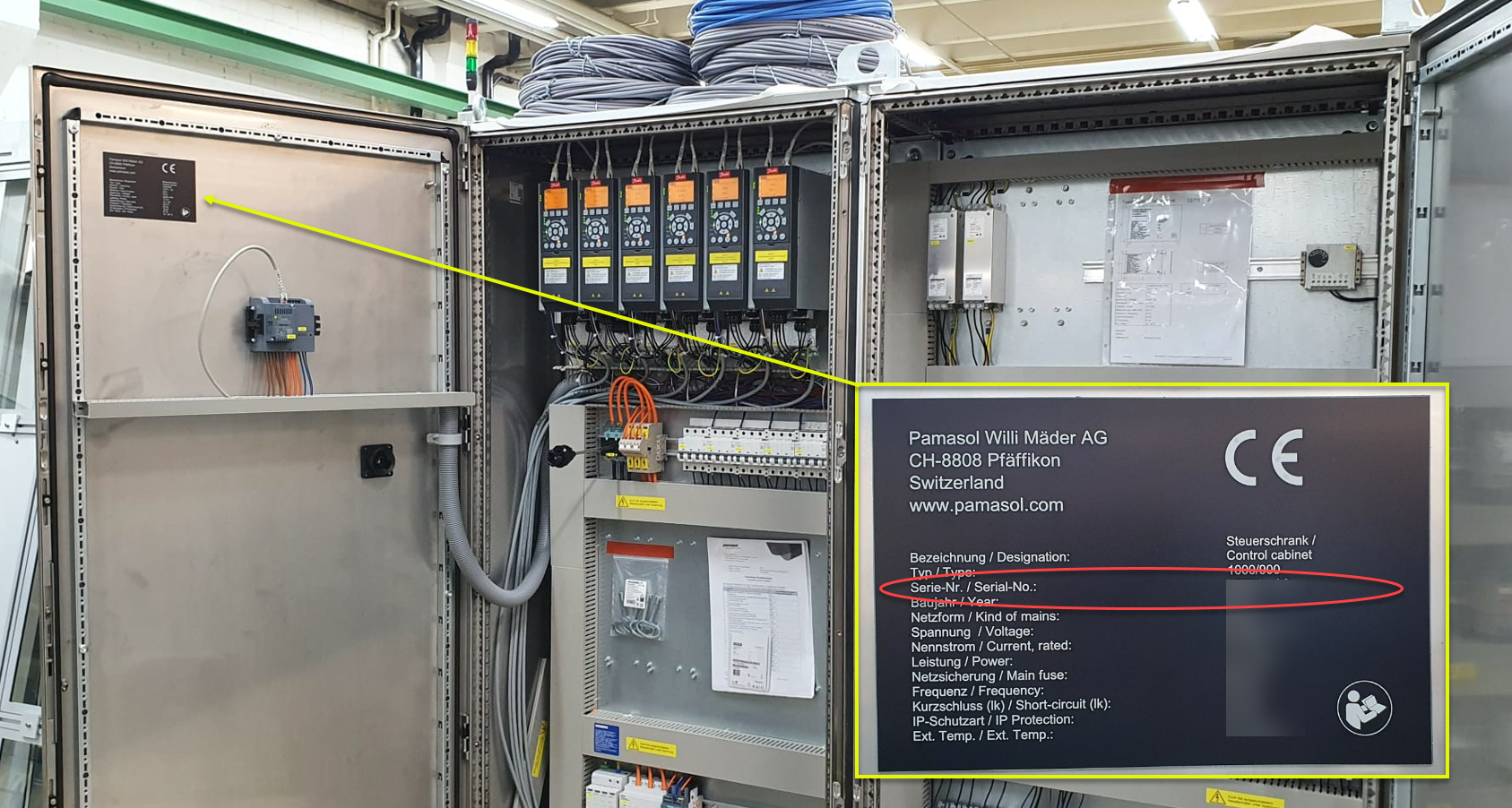
In a second step try to describe the error or malfunction. You should also ask yourself or your team mates the following questions:
Do you see any error messages or warnings on the HMI? Does a red or yellow LED light up on a control panel or a stack light?
How does the machine behavior differ from normal production? Does the machine not run at all or with limited functionality?
At what time did the error occur? Did it happen for the first time or has the issue been existing before already?
Has something been changed prior to the error occurrence? For example, was there a changeover, centerlining, servicing, shift change, recipe change?
Have you been in contact with the after sales team regarding this machine or this issue in the past already?
Has some troubleshooting been performed already? If so, what has been tested or checked?
Is Pamasol up to date regarding hard- and software or have some modifications been done without involving Pamasol? For example a wiring change in the control cabinet or a sensor replacement.
Can photos and videos be provided along with the error description?
Remote servicing
Let a software engineer check your machine remotely
Most Pamasol machines are equipped with a secure industrial remote access device. In many cases it is a blue colored unit with the label “EWON” or “VIPA” that can be found in the main control cabinet. The following picture shows the modem which acts as a VPN router.
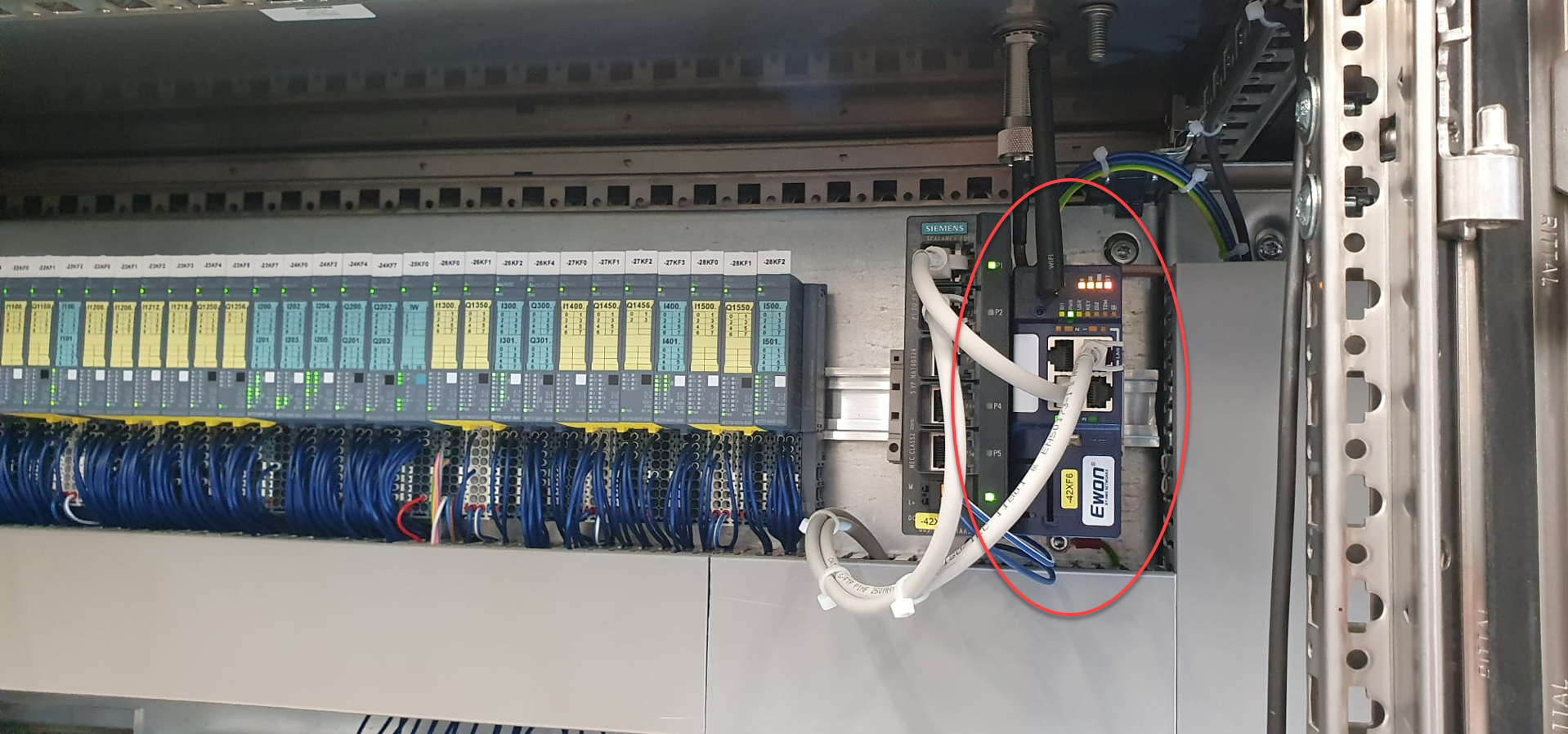
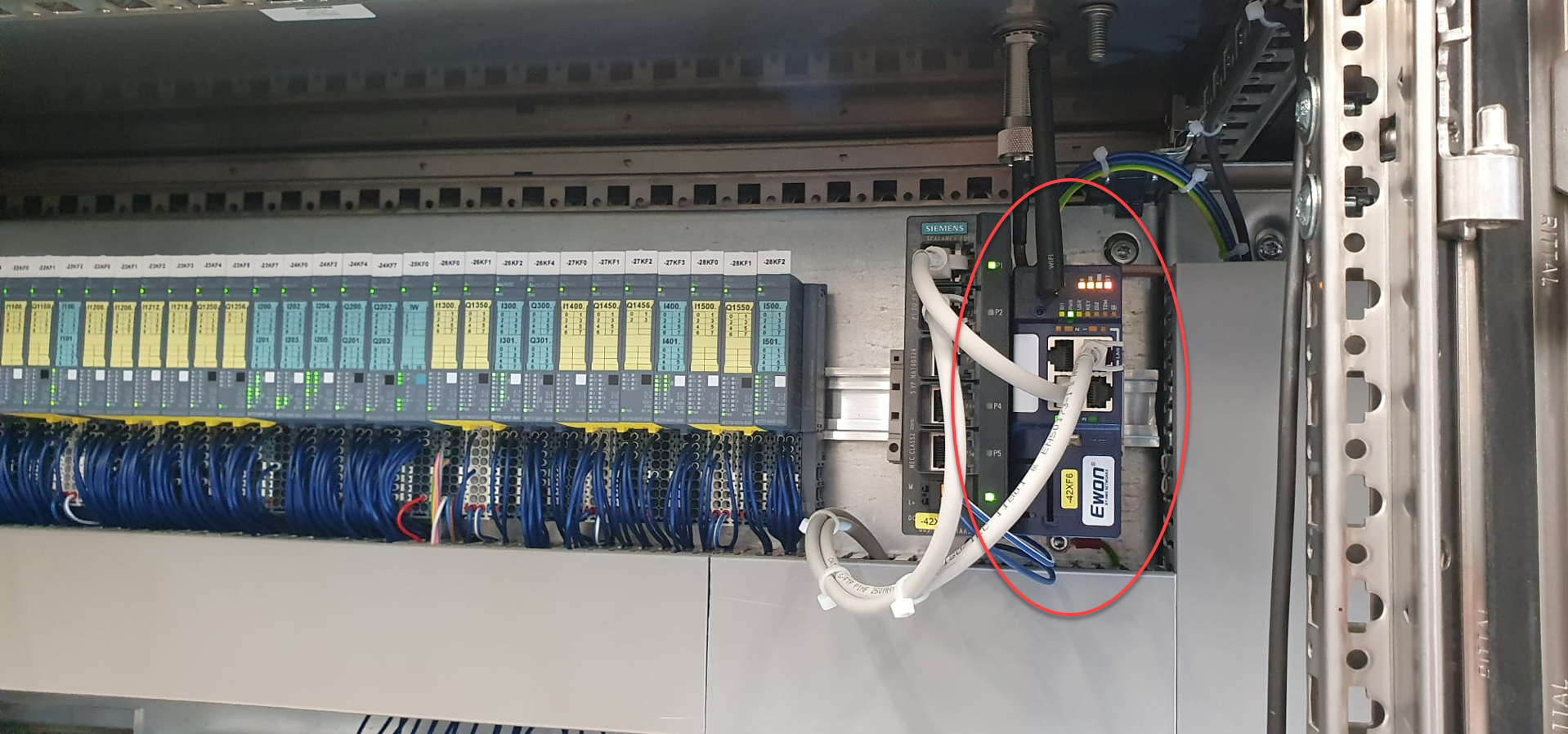
Locate this device in your control cabinet and provide internet connection via Ethernet cable if it hasn’t been done already. The RJ45 cable with internet connection needs to be connected to port number 4, which is the WAN port, as shown below.
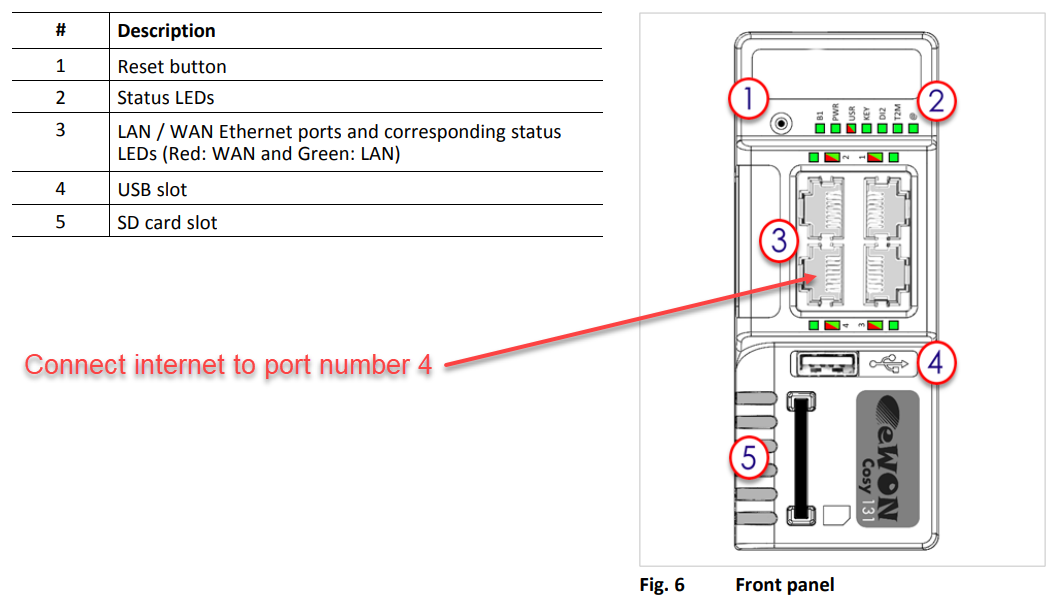
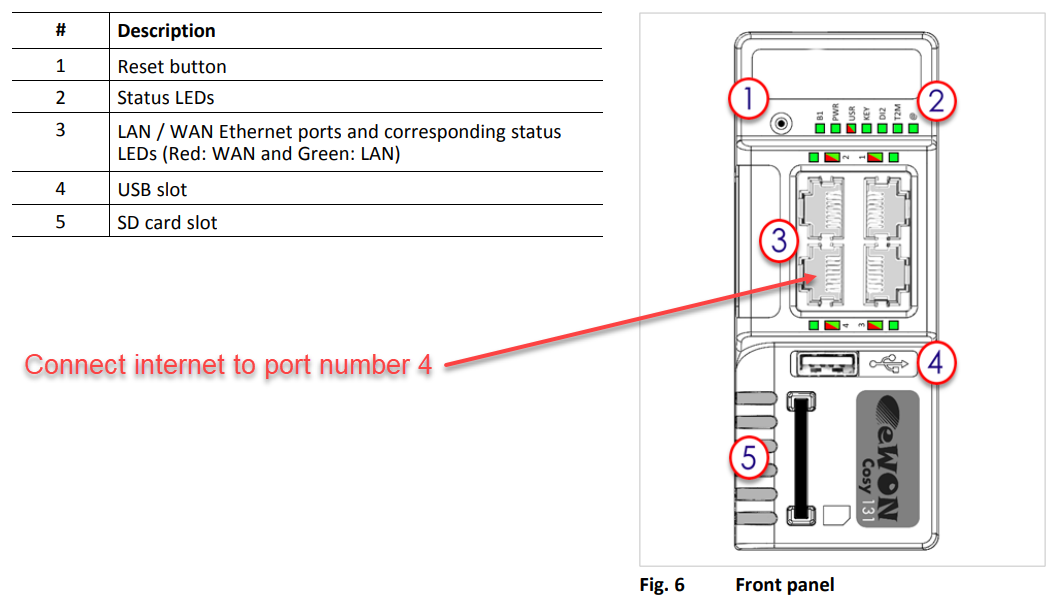
Some modems come with a 2 position knob rotary switch, where internet access can be switched on and off hardware wise. Check if it is switched on.
Following LEDs need to light green:
- PWR = Steady green
- USR = Blinking green slowly
- T2M = Steady green
- @ = Steady green
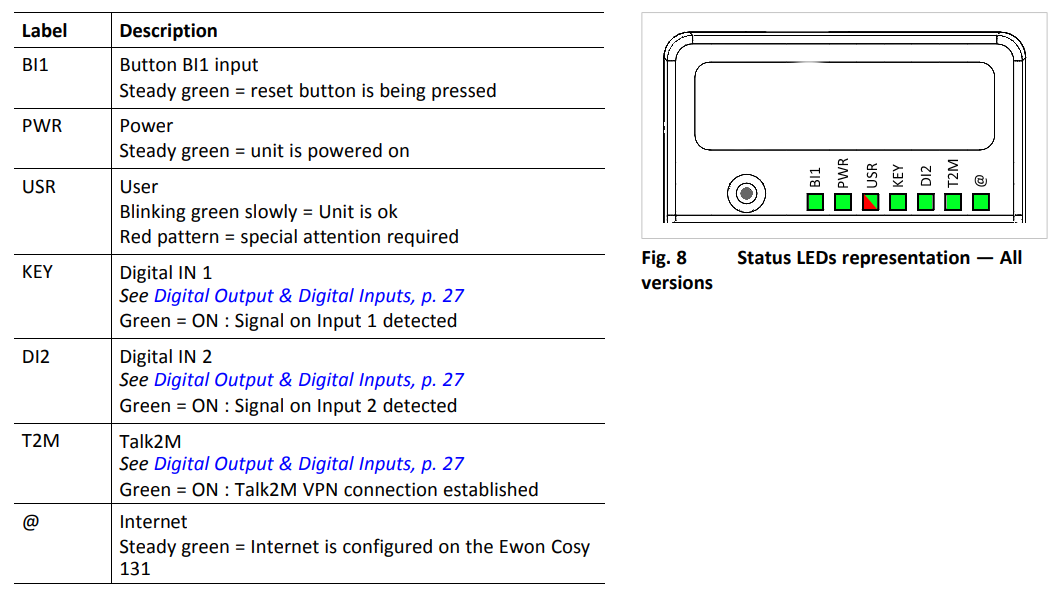
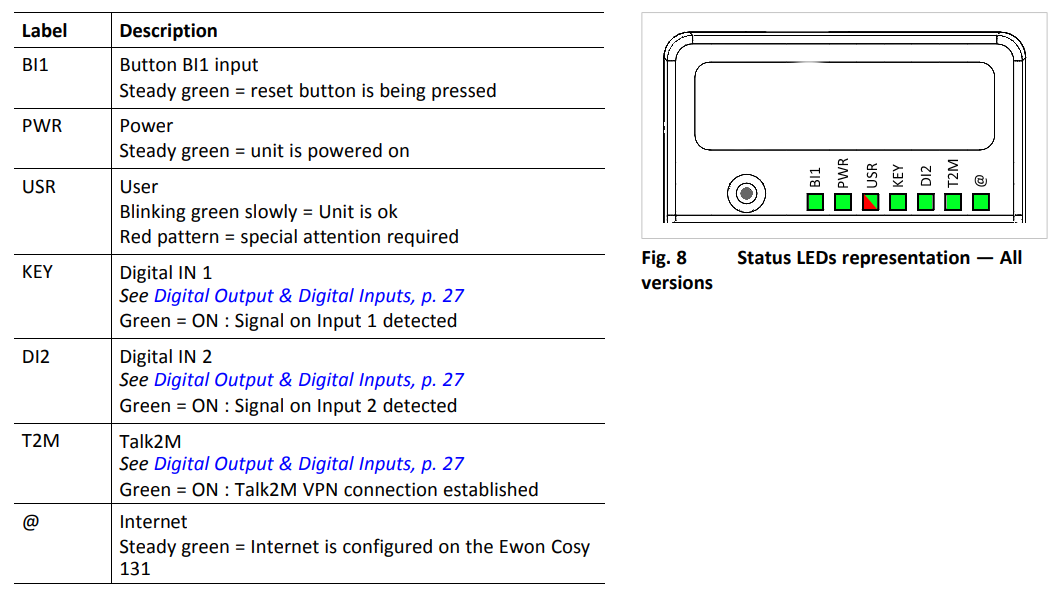
The image below shows a modem that connected successfully. There is an internet connection (@) and it was able to register at the server (T2M). The orange LED below the RJ45 port lights up constantly whereas the green LED lights up almost all the time (short interruptions that visualize the communication).


Firewall settings
Typically, your IT department needs to do nothing for using the modem. The VPN tunnels are initiated by the router and use only outgoing connections. No incoming connections are made, so no ports need to be enabled in your corporate firewall for incoming connections. In addition, it is designed to be minimally intrusive by using outgoing ports that are usually already enabled (HTTPS port 443 or UDP port 1194).
See also the PDF-file “FAQ - Remote Access” for further explanation.
Info
If there are any connection issues (and therefore T2M does not light), it is reccomeneded, whitelisting URL *.talk2m.com by your IT department.
Tip
If the IT department does not provide internet connection via company network, a GSM modem can be used as well. In this case the company network and the machine are strictly separated.